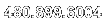- How do I cancel a false alarm?
- How do I change emergency contact list or password?
- How do I turn chime on/off?
- Why is the memory light on?
- Why are the keypad lights blinking?
- What if the power goes out?
- Should the AC/LB light be on?
- Why is the keypad beeping?
- Why is the motion detector falsing?
- Why does the keypad display not ready?
- Why is the trouble light on?
How do I cancel a false alarm?
- Call the monitoring center at (602) 433-1271, be prepared to give
your name and password
How do I change the emergency contact list or password?
- Call the monitoring center at (602) 433-1271, be prepared to give
your name and password, you may also be required to fax request
in writing to (480) 829-9290 or (480) 899-3593
How do I turn the chime on/off?
- DSC users: hold down chime button for 2 seconds until you hear
verifying beep
- FBII users: press #6
- Ademco users: enter code, then chime key
Why is the memory light on?
- DSC users: If an alarm occurred while the system was armed, the
memory light will be lit. To display which zone were activated press
*3. the memory light has no effect on how your alarm system opperates,
the light will go out the next time it is armed.
Why are the keypad lights blinking?
- FBII users: if zone light(s) are blinking enter code to clear
alarm memory
- FBII users: if "ARM" light only is blinking call for service
- FBII users: if "AC/LB" light only is blinking call for service
What if the power goes out?
- You have a backup battery which will last 12 to 24 hours
Should the AC/LB light be on?
- FBII users: you should always have a steady lit light, this means
electrical power and backup battery are present
- FBII users: blinking AC/LB light means battery is going low or
loss of electricity for prolonged period, or battery has reached
its life span
- FBII users: no AC/LB light means loss of electricity to power
supply - check all breakers, make sure they're all turned on and
also check to make sure power supply has not been unplugged from
outlet
Why is the keypad beeping?
- Make sure sound is coming from keypad, (sometimes other sounds:
pager, smoke detectors with low batteries, etc. sound similar) Place
your ear near to keypad to be sure
- FBII users: to silence beeping, enter code
- DSC users: to silence beeping, press #
- Ademco users: to silence beeping, enter code, and off
- Beeping from keypad normally indicates a trouble condition, please
refer to trouble conditions in your specific owner's
manual
Why is the motion detector falsing?
A motion detector may activate falsely due to movement of objects
such as pets, balloons, blinds, and curtains within the range of
a motion detector. It is also a good idea to turn ceiling fans off
that are in the same room as the motion detector
Why does the keypad display not ready?
A keypad will generally display not ready when a zone is open or
an alarm activation is being stored in the memory of the system.
(all doors & windows must be closed to turn on alarm system)
Why is the trouble light on? To view trouble condition, press [*] [2]
Light...Type of Trouble
- Low backup battery (trouble light will clear when power is back on and battery is charged) *note: the lifespan of the backup battery is approximately 5 years
- Indicates the loss of AC power (trouble light will clear itself when power is back on) *note: if electricity is on in house, check electrical breakers
- Phone line trouble (trouble light will clear itselft when phones are back on)
- Communication failure (call 602-433-1271,tell operator to place account on test, to send test signal hold & press the two buttons next to the (!) symbol (press and hold until you hear verifying beep)
- Zone fault. Press [5] and the zone light(s) corresponding to the faulted zones will turn ON.
- 6 ....... Zone tamper. Press [6] and the zone light(s) corresponding to the tampered zones will turn ON.
- Low Wireless zone battery. Press [7] one, two, or three times to view which devices are experiencing battery failure. The following will occur: Keypad Beeps Keypad Display Press [7] ........... 1 .......... Zones with low batteries (LED keypad - zone lights 1 to 8) Press [7] again .. 2 .......... Handheld keypads with low batteries (LED keypad - zone lights 1 to 4) Press [7] again .. 3 .......... Wireless keys with low batteries (LED keypad - zone lights 1 to 8). To view the battery conditions of wireless keys 9 through 16, you must be at an LCD keypad.
- Loss of time on system clock. (see page 13 of your manual Setting System Date & Time)
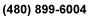
- Home |
- Product/Service |
- FAQ |
- Manuals |
- Support |
- Brochures |
- Clients |
- About Us |
- Questions/Feedback